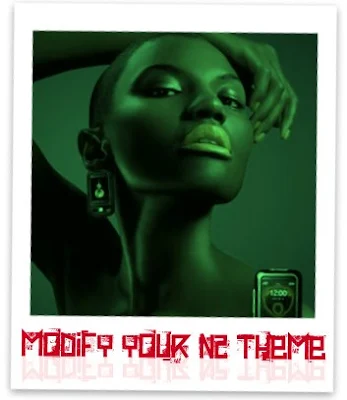
This is a guide for those who want to modify an already existing .nth (theme) file.
We are going to do that by modifying the .dll files that exist in your N2 after you apply the theme.
- Step 1) OK, so the first thing to do is actually find these files. They are located on the hidden partition of your SD card named PIM. You can take a look at it if you enable the "show hidden" and "show system" files on your N2. In order to access this partition on my PC, I personally use a card reader and mount the SD card in linux (Ubuntu specifically) or you can use a Mac. It is the “about 69MB” media. You can also recognize it by the fact that it contains only a “Documents and Settings” folder. Follow the path: /Documents and Settings/Themes and backup the “Active” folder just in case you mess it up.
- Step 2) Inside the “Active” folder you can see a bunch of .dll files. These files contain the images you want to change or extract from the .nth file. In order to read the contains of the .dll files you need a program like Heaventools Resource Tuner. (You can download a free 30-day trial from their site.)
- Step 3) Opening a .dll with a program like that allows you to view all its resources, in our case the images we want to change or extract. Replace the image already there with the one you want (warning: the image’s dimensions should match the ones of the image you are going to replace) and then save the .dll. The Resource Tuner automatically creates a back up, in case you mess things up.
- Step 4) Get the SD back in your phone and, voila, the theme you already had is modified. However if you load another .nth the only way to restore your specially customed theme is to replace the “Active” folder on the hidden partition with the one you modified.
Eine deutsche Übersetzung folgt für das Neono.de Forum -> http://forum.neono.de
